Remove Text Outlines Plugin for RPG Maker MZ + MV
A downloadable tool
Download NowName your own price
It's difficult to manipulate how text displays in RPG Maker MV. This is a very simple and small plugin that will change the default way text is displayed in the game.

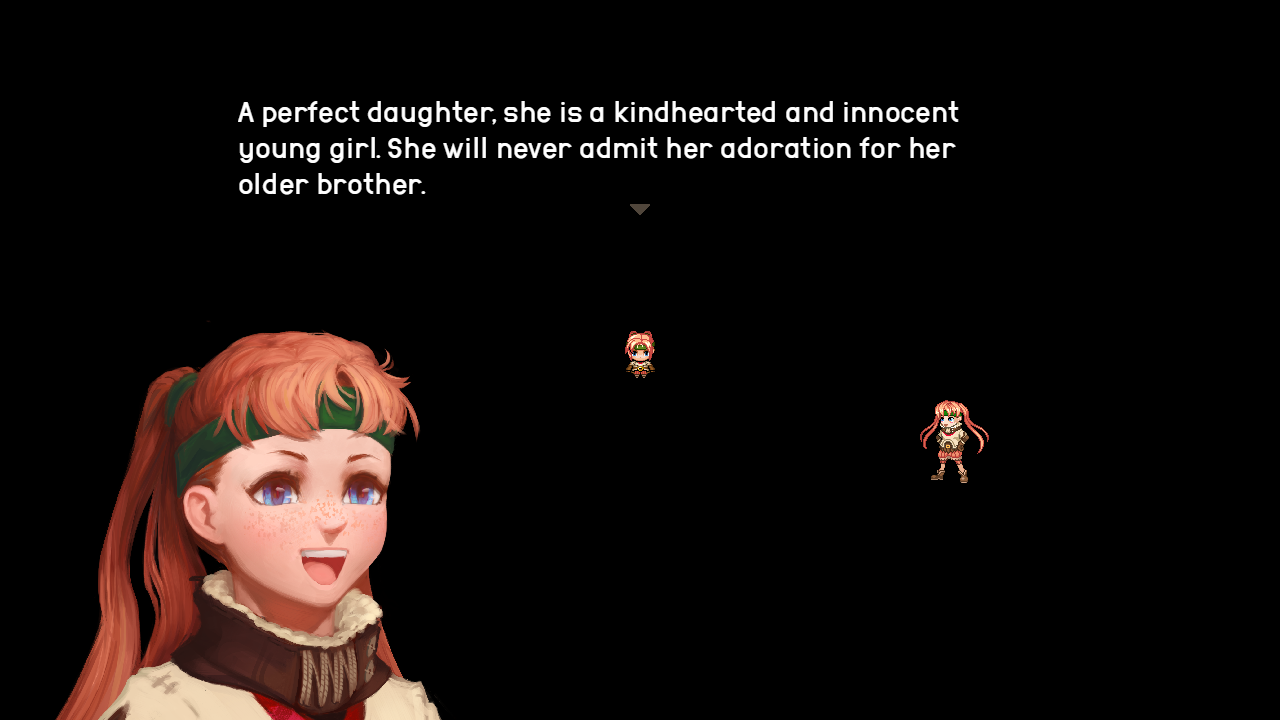
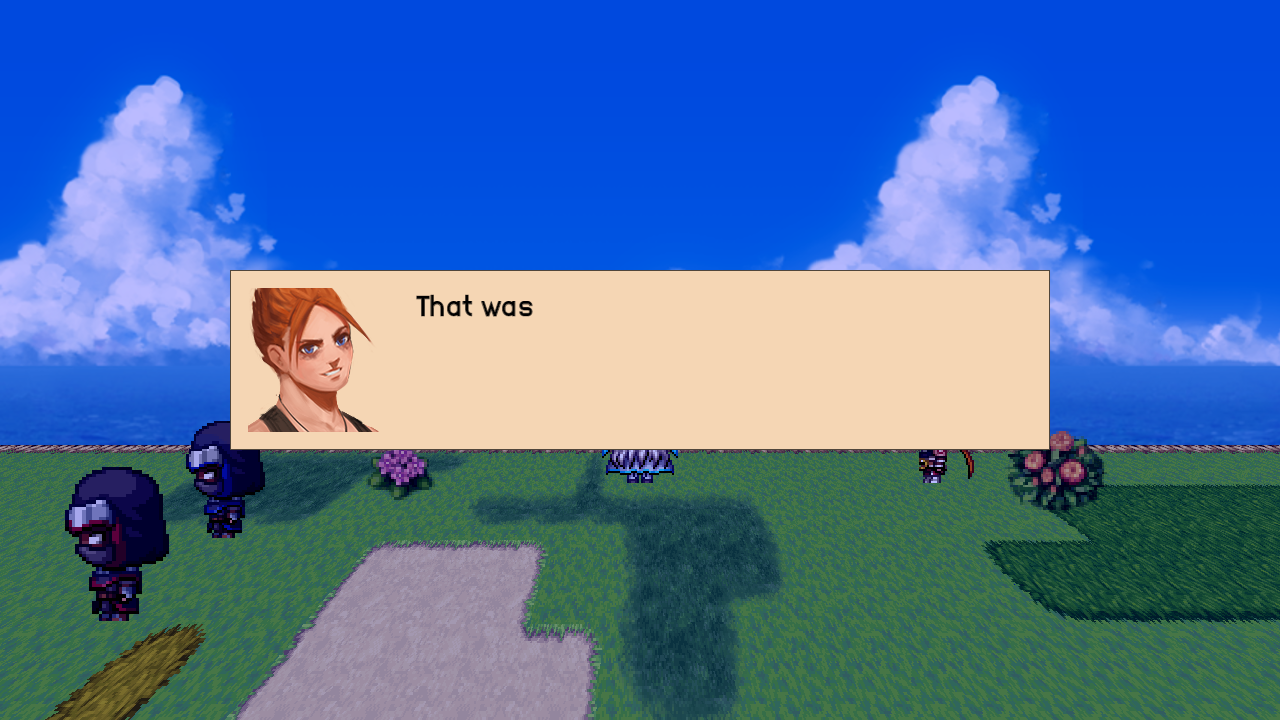
The above text has no outlines.
This is my first plugin. If you like the plugin or have suggestions, please let me know.
How to install:
| Status | Released |
| Category | Tool |
| Rating | Rated 5.0 out of 5 stars (7 total ratings) |
| Author | MauiGameStudio |
| Tags | RPG Maker, sourcecode |
Download
Download NowName your own price
Click download now to get access to the following files:
MAUI_RemoveOutlnes.js 1.6 kB
Development log
- Added Compatibility for MZDec 23, 2022
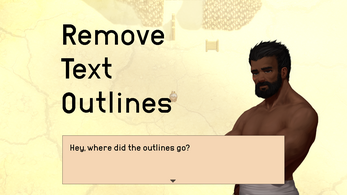
Comments
Log in with itch.io to leave a comment.
Hi, thank you for this plug-in!! <3
Hi!
I want to thank you for this plugin, because it has the solution I was looking for a while.
So I ask you if I can use the code of this plugin directly in an event call script? (I need a moment where I have to put a password with a different window style and without the outline, and then return to the normal window style and with the outline.)
Of course I will give you credit (if one day my game will be complete...)
P.s. However, if I may suggest, could you make it so that with a script/plugin command, you can decide the size of the outline, so that you can change it for any reason during the game?
P.p.s Thanks again!
Hi, what font do you use in that first screenshot?
It's called Sunday Sunday Sunday... I think.
Thank you for this!
hello! I have been looking for this exact thing forever so thank you.
How would i go about implimenting it in my game?
If think people know...